Date
Cairo, Egypt 2024-06-02
Cairo, Egypt 2024-09-15
Cairo, Egypt 2024-06-02
Cairo, Egypt 2024-09-15
Cairo, Egypt 2024-06-02
Cairo, Egypt 2024-09-15
Cairo, Egypt 2024-06-02
Cairo, Egypt 2024-06-02
Cairo, Egypt 2024-06-02
Cairo, Egypt 2024-06-02
Cairo, Egypt 2024-06-02
Cairo, Egypt 2024-06-16
Cairo, Egypt 2024-06-02
Cairo, Egypt 2024-06-23
Cairo, Egypt 2024-07-07
Cairo, Egypt 2024-07-07
Cairo, Egypt 2024-07-07
Cairo, Egypt 2024-07-07
Cairo, Egypt 2024-07-07
Cairo, Egypt 2024-07-07
Cairo, Egypt 2024-07-07
Cairo, Egypt 2024-07-14
Cairo, Egypt 2024-07-14
Cairo, Egypt 2024-07-14
Cairo, Egypt 2024-07-14
Cairo, Egypt 2024-09-15
Cairo, Egypt 2024-09-29
Cairo, Egypt 2024-09-15
Cairo, Egypt 2024-09-29
Cairo, Egypt 2024-10-06
Cairo, Egypt 2024-10-06
Cairo, Egypt 2024-10-06
Cairo, Egypt 2024-10-06
Cairo, Egypt 2024-10-06
Cairo, Egypt 2024-10-13
Cairo, Egypt 2024-10-20
Cairo, Egypt 2024-10-20
Cairo, Egypt 2024-10-20
Cairo, Egypt 2024-10-20
Cairo, Egypt 2024-10-20
Cairo, Egypt 2024-10-20
Cairo, Egypt 2024-10-27
Cairo, Egypt 2024-10-20
Cairo, Egypt 2024-10-20
Cairo, Egypt 2024-10-20
Cairo, Egypt 2024-07-14
Cairo, Egypt 2024-07-21
Cairo, Egypt 2024-07-21
Cairo, Egypt 2024-07-21
Cairo, Egypt 2024-07-14
Cairo, Egypt 2024-07-14
Cairo, Egypt 2024-07-14
Cairo, Egypt 2024-07-21
Cairo, Egypt 2024-07-28
Cairo, Egypt 2024-07-28
Cairo, Egypt 2024-10-20
Cairo, Egypt 2024-10-27
Cairo, Egypt 2024-11-03
Cairo, Egypt 2024-11-03
Cairo, Egypt 2024-11-03
Cairo, Egypt 2024-11-03
Cairo, Egypt 2024-11-03
Cairo, Egypt 2024-11-03
Cairo, Egypt 2024-11-10
Cairo, Egypt 2024-11-10
Cairo, Egypt 2024-07-28
Cairo, Egypt 2024-11-10
Cairo, Egypt 2024-07-28
Cairo, Egypt 2024-11-10
Cairo, Egypt 2024-07-28
Cairo, Egypt 2024-11-10
Cairo, Egypt 2024-07-28
Cairo, Egypt 2024-11-10
Cairo, Egypt 2024-08-04
Cairo, Egypt 2024-11-17
Cairo, Egypt 2024-08-04
Cairo, Egypt 2024-11-17
Cairo, Egypt 2024-08-04
Cairo, Egypt 2024-11-17
Cairo, Egypt 2024-08-04
Cairo, Egypt 2024-11-17
Cairo, Egypt 2024-08-04
Cairo, Egypt 2024-11-17
Cairo, Egypt 2024-06-02
Cairo, Egypt 2024-06-02
Cairo, Egypt 2024-06-02
Cairo, Egypt 2024-06-02
Cairo, Egypt 2024-09-15
Cairo, Egypt 2024-09-22
Cairo, Egypt 2024-09-15
Cairo, Egypt 2024-09-15
Cairo, Egypt 2024-06-09
Cairo, Egypt 2024-06-23
Cairo, Egypt 2024-06-23
Cairo, Egypt 2024-06-02
Cairo, Egypt 2024-06-02
Cairo, Egypt 2024-09-29
Cairo, Egypt 2024-10-06
Cairo, Egypt 2024-10-06
Cairo, Egypt 2024-10-06
Cairo, Egypt 2024-10-06
Cairo, Egypt 2024-07-07
Cairo, Egypt 2024-10-20
Cairo, Egypt 2024-07-07
Cairo, Egypt 2024-10-20
Cairo, Egypt 2024-07-07
Cairo, Egypt 2024-07-07
Cairo, Egypt 2024-07-07
Cairo, Egypt 2024-07-14
Cairo, Egypt 2024-10-20
Cairo, Egypt 2024-10-20
Cairo, Egypt 2024-10-20
Cairo, Egypt 2024-10-20
Cairo, Egypt 2024-07-14
Cairo, Egypt 2024-07-14
Cairo, Egypt 2024-07-21
Cairo, Egypt 2024-07-21
Cairo, Egypt 2024-07-21
Cairo, Egypt 2024-07-21
Cairo, Egypt 2024-10-20
Cairo, Egypt 2024-10-20
Cairo, Egypt 2024-11-03
Cairo, Egypt 2024-11-03
Cairo, Egypt 2024-11-03
Cairo, Egypt 2024-11-03
Cairo, Egypt 2024-07-28
Cairo, Egypt 2024-07-28
Cairo, Egypt 2024-07-28
Cairo, Egypt 2024-11-10
Cairo, Egypt 2024-11-10
Cairo, Egypt 2024-11-10
Cairo, Egypt 2024-05-12
Cairo, Egypt 2024-09-01
Cairo, Egypt 2024-12-15
Cairo, Egypt 2024-05-12
Cairo, Egypt 2024-09-01
Cairo, Egypt 2024-12-15
Cairo, Egypt 2024-05-12
Cairo, Egypt 2024-09-01
Cairo, Egypt 2024-12-15
Cairo, Egypt 2024-05-12
Cairo, Egypt 2024-09-01
Cairo, Egypt 2024-12-15
Cairo, Egypt 2024-05-12
Cairo, Egypt 2024-09-05
Cairo, Egypt 2024-12-15
Cairo, Egypt 2024-05-12
Cairo, Egypt 2024-05-12
Cairo, Egypt 2024-09-01
Cairo, Egypt 2024-09-01
Cairo, Egypt 2024-12-15
Cairo, Egypt 2024-12-15
Cairo, Egypt 2024-08-04
Cairo, Egypt 2024-08-04
Cairo, Egypt 2024-08-04
Cairo, Egypt 2024-07-28
Cairo, Egypt 2024-11-10
Cairo, Egypt 2024-11-17
Cairo, Egypt 2024-11-17
Cairo, Egypt 2024-11-17
Cairo, Egypt 2024-07-07
Cairo, Egypt 2024-10-06
Cairo, Egypt 2024-07-28
Cairo, Egypt 2024-11-10
Cairo, Egypt 2024-05-26
Cairo, Egypt 2024-09-15
Cairo, Egypt 2024-12-29
Cairo, Egypt 2024-08-04
Cairo, Egypt 2024-11-17
Cairo, Egypt 2024-05-26
Cairo, Egypt 2024-05-26
Cairo, Egypt 2024-09-15
Cairo, Egypt 2024-09-15
Cairo, Egypt 2024-12-29
Cairo, Egypt 2024-12-29
Cairo, Egypt 2024-06-02
Cairo, Egypt 2024-06-02
Cairo, Egypt 2024-06-09
Cairo, Egypt 2024-06-02
Cairo, Egypt 2024-06-02
Cairo, Egypt 2024-06-23
Cairo, Egypt 2024-07-07
Cairo, Egypt 2024-07-07
Cairo, Egypt 2024-07-07
Cairo, Egypt 2024-07-14
Cairo, Egypt 2024-07-07
Cairo, Egypt 2024-07-14
Cairo, Egypt 2024-07-21
Cairo, Egypt 2024-09-15
Cairo, Egypt 2024-09-15
Cairo, Egypt 2024-09-29
Cairo, Egypt 2024-10-06
Cairo, Egypt 2024-10-06
Cairo, Egypt 2024-10-20
Cairo, Egypt 2024-10-20
Cairo, Egypt 2024-10-20
Cairo, Egypt 2024-10-27
Cairo, Egypt 2024-10-20
Cairo, Egypt 2024-11-03
Cairo, Egypt 2024-11-03
Cairo, Egypt 2024-07-28
Cairo, Egypt 2024-07-28
Cairo, Egypt 2024-07-28
Cairo, Egypt 2024-11-10
Cairo, Egypt 2024-11-10
Cairo, Egypt 2024-11-10
Cairo, Egypt 2024-05-12
Cairo, Egypt 2024-05-12
Cairo, Egypt 2024-05-12
Cairo, Egypt 2024-05-12
Cairo, Egypt 2024-05-12
Cairo, Egypt 2024-05-12
Cairo, Egypt 2024-05-19
Cairo, Egypt 2024-05-19
Cairo, Egypt 2024-09-01
Cairo, Egypt 2024-12-15
Cairo, Egypt 2024-09-01
Cairo, Egypt 2024-09-01
Cairo, Egypt 2024-09-01
Cairo, Egypt 2024-09-01
Cairo, Egypt 2024-09-01
Cairo, Egypt 2024-09-08
Cairo, Egypt 2024-09-08
Cairo, Egypt 2024-12-15
Cairo, Egypt 2024-12-15
Cairo, Egypt 2024-12-15
Cairo, Egypt 2024-12-15
Cairo, Egypt 2024-12-15
Cairo, Egypt 2024-12-22
Cairo, Egypt 2024-12-22
Cairo, Egypt 2024-06-02
Cairo, Egypt 2024-06-02
Cairo, Egypt 2024-06-02
Cairo, Egypt 2024-06-09
Cairo, Egypt 2024-06-23
Cairo, Egypt 2024-07-07
Cairo, Egypt 2024-07-07
Cairo, Egypt 2024-07-07
Cairo, Egypt 2024-07-14
Cairo, Egypt 2024-07-14
Cairo, Egypt 2024-07-14
Cairo, Egypt 2024-07-14
Cairo, Egypt 2024-08-04
Cairo, Egypt 2024-08-04
Cairo, Egypt 2024-08-04
Cairo, Egypt 2024-08-04
Cairo, Egypt 2024-09-15
Cairo, Egypt 2024-09-15
Cairo, Egypt 2024-09-15
Cairo, Egypt 2024-09-29
Cairo, Egypt 2024-10-06
Cairo, Egypt 2024-10-20
Cairo, Egypt 2024-10-20
Cairo, Egypt 2024-10-20
Cairo, Egypt 2024-10-27
Cairo, Egypt 2024-10-27
Cairo, Egypt 2024-11-03
Cairo, Egypt 2024-11-03
Cairo, Egypt 2024-11-17
Cairo, Egypt 2024-11-17
Cairo, Egypt 2024-11-17
Cairo, Egypt 2024-11-17
Cairo, Egypt 2024-07-28
Cairo, Egypt 2024-07-28
Cairo, Egypt 2024-11-10
Cairo, Egypt 2024-06-02
Cairo, Egypt 2024-06-02
Cairo, Egypt 2024-06-09
Cairo, Egypt 2024-06-09
Cairo, Egypt 2024-06-23
Cairo, Egypt 2024-07-07
Cairo, Egypt 2024-10-20
Cairo, Egypt 2024-09-22
Cairo, Egypt 2024-09-22
Cairo, Egypt 2024-09-29
Cairo, Egypt 2024-09-29
Cairo, Egypt 2024-10-06
Cairo, Egypt 2024-04-21
Cairo, Egypt 2024-04-21
Cairo, Egypt 2024-05-05
Cairo, Egypt 2024-08-04
Cairo, Egypt 2024-08-04
Cairo, Egypt 2024-08-04
Cairo, Egypt 2024-08-04
Cairo, Egypt 2024-08-04
Cairo, Egypt 2024-08-04
Cairo, Egypt 2024-08-11
Cairo, Egypt 2024-08-11
Cairo, Egypt 2024-08-25
Cairo, Egypt 2024-12-08
Cairo, Egypt 2024-11-24
Cairo, Egypt 2024-11-17
Cairo, Egypt 2024-11-17
Cairo, Egypt 2024-11-17
Cairo, Egypt 2024-11-17
Cairo, Egypt 2024-11-17
Cairo, Egypt 2024-11-17
Cairo, Egypt 2024-11-24
Cairo, Egypt 2024-05-05
Cairo, Egypt 2024-05-05
Cairo, Egypt 2024-05-05
Cairo, Egypt 2024-05-12
Cairo, Egypt 2024-05-12
Cairo, Egypt 2024-05-12
Cairo, Egypt 2024-05-12
Cairo, Egypt 2024-08-25
Cairo, Egypt 2024-08-25
Cairo, Egypt 2024-08-25
Cairo, Egypt 2024-09-01
Cairo, Egypt 2024-09-01
Cairo, Egypt 2024-09-01
Cairo, Egypt 2024-09-01
Cairo, Egypt 2024-12-08
Cairo, Egypt 2024-12-08
Cairo, Egypt 2024-12-08
Cairo, Egypt 2024-12-15
Cairo, Egypt 2024-12-15
Cairo, Egypt 2024-12-15
Cairo, Egypt 2024-12-15
Cairo, Egypt 2024-11-10
Cairo, Egypt 2024-05-12
Cairo, Egypt 2024-06-02
Cairo, Egypt 2024-06-02
Cairo, Egypt 2024-07-07
Cairo, Egypt 2024-07-07
Cairo, Egypt 2024-07-07
Cairo, Egypt 2024-07-14
Cairo, Egypt 2024-07-14
Cairo, Egypt 2024-07-14
Cairo, Egypt 2024-07-21
Cairo, Egypt 2024-07-21
Cairo, Egypt 2024-09-01
Cairo, Egypt 2024-09-15
Cairo, Egypt 2024-09-15
Cairo, Egypt 2024-10-06
Cairo, Egypt 2024-10-20
Cairo, Egypt 2024-10-20
Cairo, Egypt 2024-10-27
Cairo, Egypt 2024-10-20
Cairo, Egypt 2024-10-27
Cairo, Egypt 2024-11-03
Cairo, Egypt 2024-11-03
Cairo, Egypt 2024-12-15
Cairo, Egypt 2024-04-21
Cairo, Egypt 2024-04-21
Cairo, Egypt 2024-08-04
Cairo, Egypt 2024-08-04
Cairo, Egypt 2024-08-04
Cairo, Egypt 2024-08-04
Cairo, Egypt 2024-08-11
Cairo, Egypt 2024-08-11
Cairo, Egypt 2024-11-17
Cairo, Egypt 2024-11-17
Cairo, Egypt 2024-11-17
Cairo, Egypt 2024-11-17
Cairo, Egypt 2024-11-24
Cairo, Egypt 2024-11-24
Cairo, Egypt 2024-05-05
Cairo, Egypt 2024-08-25
Cairo, Egypt 2024-12-08
Cairo, Egypt 2024-05-05
Cairo, Egypt 2024-05-05
Cairo, Egypt 2024-05-05
Cairo, Egypt 2024-05-12
Cairo, Egypt 2024-05-12
Cairo, Egypt 2024-05-12
Cairo, Egypt 2024-05-12
Cairo, Egypt 2024-05-12
Cairo, Egypt 2024-05-12
Cairo, Egypt 2024-05-19
Cairo, Egypt 2024-08-25
Cairo, Egypt 2024-08-25
Cairo, Egypt 2024-08-25
Cairo, Egypt 2024-09-01
Cairo, Egypt 2024-09-01
Cairo, Egypt 2024-09-01
Cairo, Egypt 2024-09-01
Cairo, Egypt 2024-09-01
Cairo, Egypt 2024-09-01
Cairo, Egypt 2024-09-08
Cairo, Egypt 2024-12-08
Cairo, Egypt 2024-12-08
Cairo, Egypt 2024-12-08
Cairo, Egypt 2024-12-15
Cairo, Egypt 2024-12-15
Cairo, Egypt 2024-12-15
Cairo, Egypt 2024-12-15
Cairo, Egypt 2024-12-15
Cairo, Egypt 2024-12-15
Cairo, Egypt 2024-12-22
Cairo, Egypt 2024-05-12
Cairo, Egypt 2024-05-12
Cairo, Egypt 2024-05-12
Cairo, Egypt 2024-05-12
Cairo, Egypt 2024-05-12
Cairo, Egypt 2024-05-12
Cairo, Egypt 2024-09-01
Cairo, Egypt 2024-09-01
Cairo, Egypt 2024-09-01
Cairo, Egypt 2024-09-01
Cairo, Egypt 2024-09-01
Cairo, Egypt 2024-09-01
Cairo, Egypt 2024-12-15
Cairo, Egypt 2024-12-15
Cairo, Egypt 2024-12-15
Cairo, Egypt 2024-12-15
Cairo, Egypt 2024-12-15
Cairo, Egypt 2024-12-15
Cairo, Egypt 2024-05-19
Cairo, Egypt 2024-09-08
Cairo, Egypt 2024-12-22
Cairo, Egypt 2024-08-04
Cairo, Egypt 2024-11-17
Cairo, Egypt 2024-06-02
Cairo, Egypt 2024-06-02
Cairo, Egypt 2024-06-09
Cairo, Egypt 2024-06-09
Cairo, Egypt 2024-06-23
Cairo, Egypt 2024-07-07
Cairo, Egypt 2024-07-07
Cairo, Egypt 2024-07-14
Cairo, Egypt 2024-07-14
Cairo, Egypt 2024-07-14
Cairo, Egypt 2024-07-21
Cairo, Egypt 2024-07-21
Cairo, Egypt 2024-10-06
Cairo, Egypt 2024-09-22
Cairo, Egypt 2024-09-22
Cairo, Egypt 2024-09-29
Cairo, Egypt 2024-09-29
Cairo, Egypt 2024-10-20
Cairo, Egypt 2024-10-20
Cairo, Egypt 2024-10-27
Cairo, Egypt 2024-10-27
Cairo, Egypt 2024-10-27
Cairo, Egypt 2024-11-03
Cairo, Egypt 2024-11-03
Cairo, Egypt 2024-06-02
Cairo, Egypt 2024-09-22
Cairo, Egypt 2024-06-23
Cairo, Egypt 2024-10-06
Cairo, Egypt 2024-07-07
Cairo, Egypt 2024-10-20
Cairo, Egypt 2024-07-14
Cairo, Egypt 2024-07-14
Cairo, Egypt 2024-07-14
Cairo, Egypt 2024-07-21
Cairo, Egypt 2024-07-21
Cairo, Egypt 2024-07-28
Cairo, Egypt 2024-07-28
Cairo, Egypt 2024-10-27
Cairo, Egypt 2024-10-27
Cairo, Egypt 2024-10-27
Cairo, Egypt 2024-11-03
Cairo, Egypt 2024-11-03
Cairo, Egypt 2024-11-10
Cairo, Egypt 2024-11-10
Cairo, Egypt 2024-04-21
Cairo, Egypt 2024-04-21
Cairo, Egypt 2024-05-05
Cairo, Egypt 2024-05-05
Cairo, Egypt 2024-08-04
Cairo, Egypt 2024-08-11
Cairo, Egypt 2024-08-11
Cairo, Egypt 2024-08-25
Cairo, Egypt 2024-08-25
Cairo, Egypt 2024-11-17
Cairo, Egypt 2024-11-24
Cairo, Egypt 2024-11-24
Cairo, Egypt 2024-12-08
Cairo, Egypt 2024-12-08
Cairo, Egypt 2024-07-07
Cairo, Egypt 2024-10-20
Cairo, Egypt 2024-06-02
Cairo, Egypt 2024-06-02
Cairo, Egypt 2024-06-09
Cairo, Egypt 2024-06-09
Cairo, Egypt 2024-06-23
Cairo, Egypt 2024-06-23
Cairo, Egypt 2024-07-07
Cairo, Egypt 2024-07-07
Cairo, Egypt 2024-07-07
Cairo, Egypt 2024-07-07
Cairo, Egypt 2024-07-14
Cairo, Egypt 2024-07-14
Cairo, Egypt 2024-07-14
Cairo, Egypt 2024-07-21
Cairo, Egypt 2024-07-21
Cairo, Egypt 2024-07-21
Cairo, Egypt 2024-07-21
Cairo, Egypt 2024-07-28
Cairo, Egypt 2024-07-28
Cairo, Egypt 2024-07-28
Cairo, Egypt 2024-07-28
Cairo, Egypt 2024-08-04
Cairo, Egypt 2024-11-17
Cairo, Egypt 2024-09-22
Cairo, Egypt 2024-09-22
Cairo, Egypt 2024-09-29
Cairo, Egypt 2024-09-29
Cairo, Egypt 2024-10-06
Cairo, Egypt 2024-10-06
Cairo, Egypt 2024-10-20
Cairo, Egypt 2024-10-20
Cairo, Egypt 2024-10-20
Cairo, Egypt 2024-10-20
Cairo, Egypt 2024-10-27
Cairo, Egypt 2024-10-27
Cairo, Egypt 2024-10-27
Cairo, Egypt 2024-11-03
Cairo, Egypt 2024-11-03
Cairo, Egypt 2024-11-03
Cairo, Egypt 2024-11-03
Cairo, Egypt 2024-11-10
Cairo, Egypt 2024-11-10
Cairo, Egypt 2024-11-10
Cairo, Egypt 2024-11-10
Cairo, Egypt 2024-08-04
Cairo, Egypt 2024-08-04
Cairo, Egypt 2024-11-17
Cairo, Egypt 2024-11-17
Cairo, Egypt 2024-06-02
Cairo, Egypt 2024-06-02
Cairo, Egypt 2024-06-02
Cairo, Egypt 2024-06-09
Cairo, Egypt 2024-06-02
Cairo, Egypt 2024-06-23
Cairo, Egypt 2024-07-07
Cairo, Egypt 2024-07-07
Cairo, Egypt 2024-07-07
Cairo, Egypt 2024-07-07
Cairo, Egypt 2024-07-07
Cairo, Egypt 2024-07-14
Cairo, Egypt 2024-07-14
Cairo, Egypt 2024-07-14
Cairo, Egypt 2024-07-21
Cairo, Egypt 2024-07-14
Cairo, Egypt 2024-07-21
Cairo, Egypt 2024-07-14
Cairo, Egypt 2024-07-28
Cairo, Egypt 2024-07-28
Cairo, Egypt 2024-07-28
Cairo, Egypt 2024-07-28
Cairo, Egypt 2024-09-22
Cairo, Egypt 2024-09-22
Cairo, Egypt 2024-09-29
Cairo, Egypt 2024-09-29
Cairo, Egypt 2024-09-29
Cairo, Egypt 2024-10-06
Cairo, Egypt 2024-10-06
Cairo, Egypt 2024-10-20
Cairo, Egypt 2024-10-20
Cairo, Egypt 2024-10-20
Cairo, Egypt 2024-10-20
Cairo, Egypt 2024-10-20
Cairo, Egypt 2024-10-20
Cairo, Egypt 2024-10-27
Cairo, Egypt 2024-11-03
Cairo, Egypt 2024-11-03
Cairo, Egypt 2024-11-03
Cairo, Egypt 2024-11-03
Cairo, Egypt 2024-11-10
Cairo, Egypt 2024-11-10
Cairo, Egypt 2024-11-10
Cairo, Egypt 2024-11-10
Cairo, Egypt 2024-04-21
Cairo, Egypt 2024-04-21
Cairo, Egypt 2024-07-28
Cairo, Egypt 2024-08-04
Cairo, Egypt 2024-08-04
Cairo, Egypt 2024-08-04
Cairo, Egypt 2024-08-04
Cairo, Egypt 2024-08-04
Cairo, Egypt 2024-08-04
Cairo, Egypt 2024-08-04
Cairo, Egypt 2024-08-11
Cairo, Egypt 2024-08-11
Cairo, Egypt 2024-08-11
Cairo, Egypt 2024-11-10
Cairo, Egypt 2024-11-17
Cairo, Egypt 2024-11-17
Cairo, Egypt 2024-11-17
Cairo, Egypt 2024-11-17
Cairo, Egypt 2024-11-17
Cairo, Egypt 2024-11-17
Cairo, Egypt 2024-11-17
Cairo, Egypt 2024-11-24
Cairo, Egypt 2024-11-24
Cairo, Egypt 2024-11-17
Cairo, Egypt 2024-04-21
Cairo, Egypt 2024-04-21
Cairo, Egypt 2024-05-05
Cairo, Egypt 2024-05-05
Cairo, Egypt 2024-05-05
Cairo, Egypt 2024-05-05
Cairo, Egypt 2024-05-05
Cairo, Egypt 2024-05-05
Cairo, Egypt 2024-05-05
Cairo, Egypt 2024-05-05
Cairo, Egypt 2024-11-24
Cairo, Egypt 2024-11-24
Cairo, Egypt 2024-12-01
Cairo, Egypt 2024-12-01
Cairo, Egypt 2024-12-01
Cairo, Egypt 2024-12-01
Cairo, Egypt 2024-12-01
Cairo, Egypt 2024-12-08
Cairo, Egypt 2024-12-08
Cairo, Egypt 2024-12-08
Cairo, Egypt 2024-06-02
Cairo, Egypt 2024-06-02
Cairo, Egypt 2024-06-02
Cairo, Egypt 2024-06-09
Cairo, Egypt 2024-06-02
Cairo, Egypt 2024-06-02
Cairo, Egypt 2024-06-02
Cairo, Egypt 2024-06-23
Cairo, Egypt 2024-06-23
Cairo, Egypt 2024-06-23
Cairo, Egypt 2024-07-07
Cairo, Egypt 2024-07-07
Cairo, Egypt 2024-07-07
Cairo, Egypt 2024-07-07
Cairo, Egypt 2024-09-22
Cairo, Egypt 2024-09-22
Cairo, Egypt 2024-09-22
Cairo, Egypt 2024-09-29
Cairo, Egypt 2024-09-29
Cairo, Egypt 2024-09-29
Cairo, Egypt 2024-09-29
Cairo, Egypt 2024-10-06
Cairo, Egypt 2024-10-06
Cairo, Egypt 2024-10-06
Cairo, Egypt 2024-10-20
Cairo, Egypt 2024-10-20
Cairo, Egypt 2024-10-20
Cairo, Egypt 2024-10-20
Cairo, Egypt 2024-07-14
Cairo, Egypt 2024-07-14
Cairo, Egypt 2024-07-14
Cairo, Egypt 2024-07-21
Cairo, Egypt 2024-07-21
Cairo, Egypt 2024-07-14
Cairo, Egypt 2024-07-14
Cairo, Egypt 2024-07-21
Cairo, Egypt 2024-07-21
Cairo, Egypt 2024-07-28
Cairo, Egypt 2024-10-27
Cairo, Egypt 2024-10-27
Cairo, Egypt 2024-10-27
Cairo, Egypt 2024-11-03
Cairo, Egypt 2024-11-03
Cairo, Egypt 2024-11-03
Cairo, Egypt 2024-11-03
Cairo, Egypt 2024-11-03
Cairo, Egypt 2024-11-03
Cairo, Egypt 2024-11-10
Cairo, Egypt 2024-07-28
Cairo, Egypt 2024-07-28
Cairo, Egypt 2024-07-28
Cairo, Egypt 2024-07-28
Cairo, Egypt 2024-07-28
Cairo, Egypt 2024-07-28
Cairo, Egypt 2024-08-04
Cairo, Egypt 2024-11-10
Cairo, Egypt 2024-11-10
Cairo, Egypt 2024-11-10
Cairo, Egypt 2024-11-10
Cairo, Egypt 2024-11-10
Cairo, Egypt 2024-11-10
Cairo, Egypt 2024-11-17
Cairo, Egypt 2024-04-21
Cairo, Egypt 2024-04-21
Cairo, Egypt 2024-04-21
Cairo, Egypt 2024-04-21
Cairo, Egypt 2024-08-04
Cairo, Egypt 2024-08-04
Cairo, Egypt 2024-08-04
Cairo, Egypt 2024-08-04
Cairo, Egypt 2024-08-11
Cairo, Egypt 2024-08-11
Cairo, Egypt 2024-08-11
Cairo, Egypt 2024-08-11
Cairo, Egypt 2024-11-17
Cairo, Egypt 2024-11-17
Cairo, Egypt 2024-11-17
Cairo, Egypt 2024-11-17
Cairo, Egypt 2024-11-24
Cairo, Egypt 2024-11-24
Cairo, Egypt 2024-11-24
Cairo, Egypt 2024-11-24
Cairo, Egypt 2024-05-05
Cairo, Egypt 2024-08-11
Cairo, Egypt 2024-08-11
Cairo, Egypt 2024-08-11
Cairo, Egypt 2024-08-18
Cairo, Egypt 2024-11-17
Cairo, Egypt 2024-11-17
Cairo, Egypt 2024-11-17
Cairo, Egypt 2024-12-01
Cairo, Egypt 2024-06-02
Cairo, Egypt 2024-06-02
Cairo, Egypt 2024-06-09
Cairo, Egypt 2024-06-09
Cairo, Egypt 2024-06-23
Cairo, Egypt 2024-06-23
Cairo, Egypt 2024-07-07
Cairo, Egypt 2024-07-07
Cairo, Egypt 2024-07-14
Cairo, Egypt 2024-07-14
Cairo, Egypt 2024-07-21
Cairo, Egypt 2024-09-22
Cairo, Egypt 2024-09-22
Cairo, Egypt 2024-09-29
Cairo, Egypt 2024-09-29
Cairo, Egypt 2024-10-06
Cairo, Egypt 2024-10-06
Cairo, Egypt 2024-10-20
Cairo, Egypt 2024-10-20
Cairo, Egypt 2024-10-27
Cairo, Egypt 2024-10-27
Cairo, Egypt 2024-11-03
Cairo, Egypt 2024-04-21
Cairo, Egypt 2024-04-21
Cairo, Egypt 2024-05-05
Cairo, Egypt 2024-07-14
Cairo, Egypt 2024-07-14
Cairo, Egypt 2024-07-28
Cairo, Egypt 2024-08-04
Cairo, Egypt 2024-08-04
Cairo, Egypt 2024-08-11
Cairo, Egypt 2024-08-11
Cairo, Egypt 2024-08-25
Cairo, Egypt 2024-11-03
Cairo, Egypt 2024-11-03
Cairo, Egypt 2024-11-10
Cairo, Egypt 2024-11-17
Cairo, Egypt 2024-11-17
Cairo, Egypt 2024-11-24
Cairo, Egypt 2024-11-24
Cairo, Egypt 2024-12-08
Cairo, Egypt 2024-06-02
Cairo, Egypt 2024-06-02
Cairo, Egypt 2024-06-02
Cairo, Egypt 2024-06-09
Cairo, Egypt 2024-06-09
Cairo, Egypt 2024-06-02
Cairo, Egypt 2024-06-02
Cairo, Egypt 2024-06-02
Cairo, Egypt 2024-06-23
Cairo, Egypt 2024-06-23
Cairo, Egypt 2024-06-23
Cairo, Egypt 2024-06-02
Cairo, Egypt 2024-09-22
Cairo, Egypt 2024-09-22
Cairo, Egypt 2024-09-22
Cairo, Egypt 2024-09-29
Cairo, Egypt 2024-09-29
Cairo, Egypt 2024-09-29
Cairo, Egypt 2024-09-29
Cairo, Egypt 2024-09-29
Cairo, Egypt 2024-10-06
Cairo, Egypt 2024-10-06
Cairo, Egypt 2024-10-06
Cairo, Egypt 2024-09-29
Cairo, Egypt 2024-07-07
Cairo, Egypt 2024-10-20
Cairo, Egypt 2024-07-07
Cairo, Egypt 2024-10-20
Cairo, Egypt 2024-07-07
Cairo, Egypt 2024-07-07
Cairo, Egypt 2024-07-07
Cairo, Egypt 2024-07-14
Cairo, Egypt 2024-07-14
Cairo, Egypt 2024-07-14
Cairo, Egypt 2024-07-14
Cairo, Egypt 2024-07-21
Cairo, Egypt 2024-10-20
Cairo, Egypt 2024-10-20
Cairo, Egypt 2024-10-20
Cairo, Egypt 2024-10-27
Cairo, Egypt 2024-10-27
Cairo, Egypt 2024-10-27
Cairo, Egypt 2024-10-27
Cairo, Egypt 2024-11-03
Cairo, Egypt 2024-07-21
Cairo, Egypt 2024-07-21
Cairo, Egypt 2024-07-21
Cairo, Egypt 2024-07-14
Cairo, Egypt 2024-07-14
Cairo, Egypt 2024-07-14
Cairo, Egypt 2024-07-14
Cairo, Egypt 2024-07-14
Cairo, Egypt 2024-07-28
Cairo, Egypt 2024-07-28
Cairo, Egypt 2024-07-28
Cairo, Egypt 2024-08-04
Cairo, Egypt 2024-08-04
Cairo, Egypt 2024-11-03
Cairo, Egypt 2024-11-03
Cairo, Egypt 2024-11-03
Cairo, Egypt 2024-11-03
Cairo, Egypt 2024-11-03
Cairo, Egypt 2024-11-03
Cairo, Egypt 2024-11-03
Cairo, Egypt 2024-11-03
Cairo, Egypt 2024-11-10
Cairo, Egypt 2024-11-10
Cairo, Egypt 2024-11-10
Cairo, Egypt 2024-11-17
Cairo, Egypt 2024-11-17
Cairo, Egypt 2024-06-02
Cairo, Egypt 2024-06-02
Cairo, Egypt 2024-06-09
Cairo, Egypt 2024-06-09
Cairo, Egypt 2024-06-02
Cairo, Egypt 2024-06-02
Cairo, Egypt 2024-06-02
Cairo, Egypt 2024-06-02
Cairo, Egypt 2024-07-14
Cairo, Egypt 2024-07-14
Cairo, Egypt 2024-07-14
Cairo, Egypt 2024-09-22
Cairo, Egypt 2024-09-22
Cairo, Egypt 2024-09-29
Cairo, Egypt 2024-09-29
Cairo, Egypt 2024-10-06
Cairo, Egypt 2024-10-06
Cairo, Egypt 2024-10-06
Cairo, Egypt 2024-10-06
Cairo, Egypt 2024-10-20
Cairo, Egypt 2024-10-27
Cairo, Egypt 2024-10-20
Cairo, Egypt 2024-05-05
Cairo, Egypt 2024-05-05
Cairo, Egypt 2024-07-21
Cairo, Egypt 2024-07-28
Cairo, Egypt 2024-07-28
Cairo, Egypt 2024-08-04
Cairo, Egypt 2024-08-11
Cairo, Egypt 2024-08-11
Cairo, Egypt 2024-08-18
Cairo, Egypt 2024-08-18
Cairo, Egypt 2024-08-04
Cairo, Egypt 2024-11-03
Cairo, Egypt 2024-11-10
Cairo, Egypt 2024-11-10
Cairo, Egypt 2024-11-17
Cairo, Egypt 2024-11-17
Cairo, Egypt 2024-11-17
Cairo, Egypt 2024-11-17
Cairo, Egypt 2024-12-01
Cairo, Egypt 2024-12-01
Cairo, Egypt 2024-05-05
Cairo, Egypt 2024-05-05
Cairo, Egypt 2024-05-05
Cairo, Egypt 2024-05-05
Cairo, Egypt 2024-08-25
Cairo, Egypt 2024-08-25
Cairo, Egypt 2024-08-25
Cairo, Egypt 2024-08-25
Cairo, Egypt 2024-12-08
Cairo, Egypt 2024-12-08
Cairo, Egypt 2024-12-08
Cairo, Egypt 2024-12-08
Cairo, Egypt 2024-05-12
Cairo, Egypt 2024-05-12
Cairo, Egypt 2024-05-12
Cairo, Egypt 2024-09-01
Cairo, Egypt 2024-09-01
Cairo, Egypt 2024-09-01
Cairo, Egypt 2024-12-15
Cairo, Egypt 2024-12-15
Cairo, Egypt 2024-12-15
Cairo, Egypt 2024-05-26
Cairo, Egypt 2024-05-26
Cairo, Egypt 2024-05-19
Cairo, Egypt 2024-05-19
Cairo, Egypt 2024-05-19
Cairo, Egypt 2024-09-08
Cairo, Egypt 2024-09-08
Cairo, Egypt 2024-09-08
Cairo, Egypt 2024-09-15
Cairo, Egypt 2024-09-15
Cairo, Egypt 2024-12-22
Cairo, Egypt 2024-12-22
Cairo, Egypt 2024-12-22
Cairo, Egypt 2024-12-29
Cairo, Egypt 2024-12-29
Dubai, UAE 2024-06-02
Dubai, UAE 2024-06-02
Dubai, UAE 2024-06-02
Dubai, UAE 2024-06-02
Dubai, UAE 2024-06-02
Dubai, UAE 2024-06-02
Dubai, UAE 2024-07-07
Dubai, UAE 2024-07-07
Dubai, UAE 2024-07-07
Dubai, UAE 2024-07-07
Dubai, UAE 2024-10-06
Dubai, UAE 2024-10-06
Dubai, UAE 2024-10-06
Dubai, UAE 2024-10-06
Dubai, UAE 2024-10-06
Dubai, UAE 2024-10-06
Dubai, UAE 2024-10-06
Dubai, UAE 2024-10-06
Dubai, UAE 2024-10-06
Dubai, UAE 2024-10-06
Dubai, UAE 2024-07-07
Dubai, UAE 2024-07-07
Dubai, UAE 2024-07-07
Dubai, UAE 2024-08-04
Dubai, UAE 2024-08-04
Dubai, UAE 2024-11-03
Dubai, UAE 2024-11-03
Dubai, UAE 2024-11-03
Dubai, UAE 2024-11-10
Dubai, UAE 2024-11-10
Dubai, UAE 2024-06-02
Dubai, UAE 2024-06-02
Dubai, UAE 2024-06-02
Dubai, UAE 2024-07-07
Dubai, UAE 2024-07-07
Dubai, UAE 2024-07-14
Dubai, UAE 2024-07-14
Dubai, UAE 2024-07-14
Dubai, UAE 2024-10-06
Dubai, UAE 2024-10-06
Dubai, UAE 2024-10-06
Dubai, UAE 2024-10-13
Dubai, UAE 2024-10-13
Dubai, UAE 2024-10-13
Dubai, UAE 2024-10-13
Dubai, UAE 2024-11-03
Dubai, UAE 2024-06-02
Dubai, UAE 2024-06-02
Dubai, UAE 2024-07-07
Dubai, UAE 2024-07-07
Dubai, UAE 2024-08-04
Dubai, UAE 2024-10-06
Dubai, UAE 2024-10-06
Dubai, UAE 2024-10-13
Dubai, UAE 2024-10-13
Dubai, UAE 2024-11-03
Dubai, UAE 2024-06-02
Dubai, UAE 2024-07-07
Dubai, UAE 2024-09-08
Dubai, UAE 2024-10-06
Dubai, UAE 2024-10-06
Dubai, UAE 2024-12-08
Cairo, Egypt 2024-07-21
Kuala Lumpur, Malaysia 2024-07-14
Kuala Lumpur, Malaysia 2024-06-02
Kuala Lumpur, Malaysia 2024-06-23
Kuala Lumpur, Malaysia 2024-07-21
Kuala Lumpur, Malaysia 2024-07-14
Kuala Lumpur, Malaysia 2024-07-21
Kuala Lumpur, Malaysia 2024-08-18
Kuala Lumpur, Malaysia 2024-08-18
Kuala Lumpur, Malaysia 2024-08-18
Kuala Lumpur, Malaysia 2024-09-15
Kuala Lumpur, Malaysia 2024-10-20
Kuala Lumpur, Malaysia 2024-10-20
Kuala Lumpur, Malaysia 2024-10-27
Kuala Lumpur, Malaysia 2024-10-20
Kuala Lumpur, Malaysia 2024-10-27
Kuala Lumpur, Malaysia 2024-11-17
Kuala Lumpur, Malaysia 2024-11-17
Kuala Lumpur, Malaysia 2024-11-17
Kuala Lumpur, Malaysia 2024-12-15
Kuala Lumpur, Malaysia 2024-10-20
Istanbul, Turkey 2024-07-14
Istanbul, Turkey 2024-07-14
Istanbul, Turkey 2024-07-14
Istanbul, Turkey 2024-07-14
Istanbul, Turkey 2024-07-14
Istanbul, Turkey 2024-08-11
Istanbul, Turkey 2024-08-11
Istanbul, Turkey 2024-08-11
Istanbul, Turkey 2024-08-18
Istanbul, Turkey 2024-08-18
Istanbul, Turkey 2024-08-18
Istanbul, Turkey 2024-08-18
Istanbul, Turkey 2024-10-13
Istanbul, Turkey 2024-10-13
Istanbul, Turkey 2024-10-13
Istanbul, Turkey 2024-10-13
Istanbul, Turkey 2024-10-20
Istanbul, Turkey 2024-10-20
Istanbul, Turkey 2024-11-10
Istanbul, Turkey 2024-11-10
Istanbul, Turkey 2024-11-10
Istanbul, Turkey 2024-11-17
Istanbul, Turkey 2024-11-17
Istanbul, Turkey 2024-11-17
London, UK 2024-06-02
London, UK 2024-06-02
London, UK 2024-06-02
London, UK 2024-06-02
London, UK 2024-08-04
London, UK 2024-08-04
London, UK 2024-08-04
London, UK 2024-08-04
London, UK 2024-10-06
London, UK 2024-10-06
London, UK 2024-10-06
London, UK 2024-10-06
Paris, France 2024-05-26
Paris, France 2024-05-26
Paris, France 2024-05-19
Paris, France 2024-05-26
Paris, France 2024-08-11
Paris, France 2024-08-11
Paris, France 2024-08-11
Paris, France 2024-08-11
Paris, France 2024-10-13
Paris, France 2024-10-13
Paris, France 2024-10-13
Paris, France 2024-10-13
Los Angeles, USA 2024-05-19
Los Angeles, USA 2024-05-19
Los Angeles, USA 2024-07-14
Los Angeles, USA 2024-05-19
Los Angeles, USA 2024-07-14
Los Angeles, USA 2024-08-11
Los Angeles, USA 2024-08-11
Los Angeles, USA 2024-09-08
Los Angeles, USA 2024-08-11
Los Angeles, USA 2024-09-08
Los Angeles, USA 2024-10-13
Los Angeles, USA 2024-10-13
Los Angeles, USA 2024-12-08
Los Angeles, USA 2024-10-13
Los Angeles, USA 2024-11-10
Cairo, Egypt 2024-04-21
Cairo, Egypt 2024-04-21
Cairo, Egypt 2024-05-12
Cairo, Egypt 2024-05-12
Amsterdam 2024-05-13
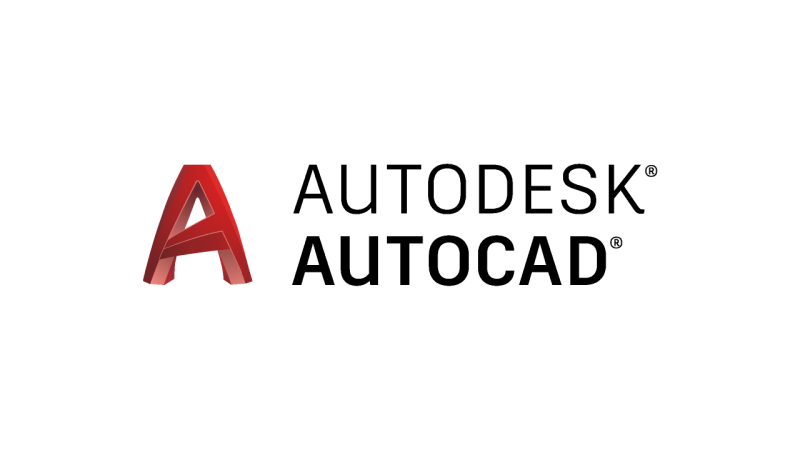
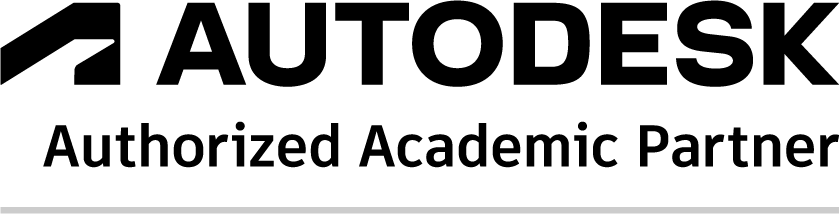

 19 - 23 May
19 - 23 May Cairo, Egypt
Cairo, Egypt $1500
$1500
